How to set free ringtone for iPhone
A pretty good way to install free ringtones for iPhone quickly and effectively is the GarageBand application. Still don’t know how to do it?
This method is applicable to all iPhone models, the latest phones such as iPhone 14, iPhone 14 Plus, iPhone 14 Pro and iPhone 14 Pro Max can also be applied.
- Open the Appstore app on your iPhone to get the GarageBand app.
- Start the GarageBand app, then swipe right and tap Audio Recoder.
- Click on the 3 tiles icon in the upper left corner of the screen
- Then select the Loop icon in the upper right corner of the screen.
- Select the song you want to use as a ringtone > Hold down the music file and drag and drop it to the left to add the song to the editing area. Then drag the 2 ends at the 2 ends of the track to customize the song length according to your preferences > Select the inverted triangle icon > Select My Songs to save the song.
- Long press on the saved song > Tap Share.
- Next, select Ringtones > select Export, so you’ve finished setting iPhone ringtones with your favorite music